在Android中使用Opencv3 : 取得相機畫面輸出輪廓的小程式
這是在Android中使用Opencv3系列的第二篇文章
主要是介紹一個小程式,確定我們開發環境的建構是沒有問題的
這個小程式會利用Android裝置的相機取得畫面
並利用Opencv的library function將此畫面轉成輪廓
最後顯示在Android裝置的螢幕上
那我們就開始吧
這邊假設大家已經是Android developer了
所以講得會比較快一點
程式碼的部分我把全部程式都放上來,除了package跟import的部分
但就java使用的觀念而言,應該要先弄一個package作為命名的區隔
總共要修改5個部分
這個app就只有一個activity而已(名字我用預設的MainActivity)
除了這個activity的(1).java跟(2).xml之外
因為有用到Camera,所以在(3)AndroidManifest.xml中要登記一下權限
然後因為取得的相機會有大小以及轉向的issue
所以需要修改openCVLibrary裡面的(4)CameraBridgeViewBase.java
最後,是我個人習慣大家可改可不改
就是我習慣把Action Bar隱藏起來
所以要修改一下(5) app中res裡面的style
1.首先是MainActivity.java
好了,今天的筆記到此結束
希望有幫助未來遺忘這些的自己,以及需要的人
主要是介紹一個小程式,確定我們開發環境的建構是沒有問題的
這個小程式會利用Android裝置的相機取得畫面
並利用Opencv的library function將此畫面轉成輪廓
最後顯示在Android裝置的螢幕上
那我們就開始吧
這邊假設大家已經是Android developer了
所以講得會比較快一點
程式碼的部分我把全部程式都放上來,除了package跟import的部分
但就java使用的觀念而言,應該要先弄一個package作為命名的區隔
總共要修改5個部分
這個app就只有一個activity而已(名字我用預設的MainActivity)
除了這個activity的(1).java跟(2).xml之外
因為有用到Camera,所以在(3)AndroidManifest.xml中要登記一下權限
然後因為取得的相機會有大小以及轉向的issue
所以需要修改openCVLibrary裡面的(4)CameraBridgeViewBase.java
最後,是我個人習慣大家可改可不改
就是我習慣把Action Bar隱藏起來
所以要修改一下(5) app中res裡面的style
1.首先是MainActivity.java
public class MainActivity extends AppCompatActivity implements CameraBridgeViewBase.CvCameraViewListener2 {
TextView txt1;
JavaCameraView javaCameraView;
private static String Tag = "MainActivity";
Mat mRgba;
Mat imgGray;
Mat imgCanny;
BaseLoaderCallback baseLoaderCallback = new BaseLoaderCallback(this) {
@Override
public void onManagerConnected(int status) {
super.onManagerConnected(status);
switch (status) {
case BaseLoaderCallback.SUCCESS: {
javaCameraView.enableView();
break;
}
default: {
super.onManagerConnected(status);
break;
}
}
}
};
static {
if (OpenCVLoader.initDebug()) {
Log.i(Tag, "opencv loaded");
} else {
Log.i(Tag, "opencv not loaded");
}
}
@Override
protected void onCreate(Bundle savedInstanceState) {
super.onCreate(savedInstanceState);
setContentView(R.layout.activity_main);
//If authorisation not granted for camera
if (ContextCompat.checkSelfPermission(this, Manifest.permission.CAMERA) != PackageManager.PERMISSION_GRANTED)
//ask for authorisation
ActivityCompat.requestPermissions(this, new String[]{Manifest.permission.CAMERA}, 50);
txt1 = (TextView) findViewById(R.id.txt1);
javaCameraView = (JavaCameraView) findViewById(R.id.java_camera_view);
javaCameraView.setVisibility(SurfaceView.VISIBLE);
javaCameraView.setCvCameraViewListener(this);
}
@Override
protected void onPause() {
super.onPause();
if (javaCameraView != null) {
javaCameraView.disableView();
}
}
@Override
protected void onDestroy() {
super.onDestroy();
if (javaCameraView != null) {
javaCameraView.disableView();
}
}
@Override
protected void onResume() {
super.onResume();
if (OpenCVLoader.initDebug()) {
Log.i(Tag, "opencv loaded");
baseLoaderCallback.onManagerConnected(LoaderCallbackInterface.SUCCESS);
} else {
Log.i(Tag, "opencv not loaded");
OpenCVLoader.initAsync(OpenCVLoader.OPENCV_VERSION_3_4_0, this, baseLoaderCallback);
}
}
@Override
public void onCameraViewStarted(int width, int height) {
mRgba = new Mat(height, width, CvType.CV_8UC4);
imgGray = new Mat(height, width, CvType.CV_8UC1);
imgCanny = new Mat(height, width, CvType.CV_8UC1);
}
@Override
public void onCameraViewStopped() {
mRgba.release();
imgGray.release();
imgCanny.release();
}
@Override
public Mat onCameraFrame(CameraBridgeViewBase.CvCameraViewFrame inputFrame) {
//the camera view size & orientation issue can be fix in
//CameraBridgeViewBase.java in opencv library
//in the function "deliverAndDrawFrame"
mRgba = inputFrame.rgba();
Imgproc.cvtColor(mRgba, imgGray, Imgproc.COLOR_RGB2GRAY);
Imgproc.Canny(imgGray, imgCanny, 50, 150);
return imgCanny;
}
}
程式碼細節的部分
大致上就是在lifecycle的各個state中設定相機的開與關
以及跟opencv library連結的部分
還有相機開關時要做的事
跟最後也是最重要的,當相機取得一個frame時要做的事情
2.再來是activity_main.xml
大致上就是在lifecycle的各個state中設定相機的開與關
以及跟opencv library連結的部分
還有相機開關時要做的事
跟最後也是最重要的,當相機取得一個frame時要做的事情
2.再來是activity_main.xml
<?xml version="1.0" encoding="utf-8"?>
<android.support.constraint.ConstraintLayout xmlns:android="http://schemas.android.com/apk/res/android"
xmlns:app="http://schemas.android.com/apk/res-auto"
xmlns:tools="http://schemas.android.com/tools"
android:layout_width="match_parent"
android:layout_height="match_parent"
tools:context=".MainActivity">
<TextView
android:id="@+id/txt1"
android:layout_width="wrap_content"
android:layout_height="0dp"
android:layout_marginEnd="8dp"
android:layout_marginStart="8dp"
android:layout_marginTop="8dp"
android:text="standby"
android:textSize="24sp"
app:layout_constraintEnd_toEndOf="parent"
app:layout_constraintStart_toStartOf="parent"
app:layout_constraintTop_toTopOf="parent" />
<org.opencv.android.JavaCameraView
android:id="@+id/java_camera_view"
android:layout_width="match_parent"
android:layout_height="500dp"
android:layout_alignParentBottom="true"
android:layout_marginTop="8dp"
app:layout_constraintEnd_toEndOf="parent"
app:layout_constraintStart_toStartOf="parent"
app:layout_constraintTop_toBottomOf="@+id/txt1"
android:layout_centerHorizontal="true"/>
</android.support.constraint.ConstraintLayout>
主要就是放一個TextView可以拿來顯示一些想顯示的東西
但我目前只有讓它顯示standby而已,大家可依需求修改它
還有一個JavaCameraView,它會顯示我們想要它顯示的畫面
如果沒有其他設定的話,它就會顯示相機直接取得的畫面
3.接著是AndroidManifest.xml
但我目前只有讓它顯示standby而已,大家可依需求修改它
還有一個JavaCameraView,它會顯示我們想要它顯示的畫面
如果沒有其他設定的話,它就會顯示相機直接取得的畫面
3.接著是AndroidManifest.xml
<?xml version="1.0" encoding="utf-8"?>
<manifest xmlns:android="http://schemas.android.com/apk/res/android"
package="com.example.user.opencv3sample">
<uses-permission android:name="android.permission.CAMERA"/>
<application
android:allowBackup="true"
android:icon="@mipmap/ic_launcher"
android:label="@string/app_name"
android:roundIcon="@mipmap/ic_launcher_round"
android:supportsRtl="true"
android:theme="@style/AppTheme">
<activity android:name=".MainActivity">
<intent-filter>
<action android:name="android.intent.action.MAIN" />
<category android:name="android.intent.category.LAUNCHER" />
</intent-filter>
</activity>
</application>
</manifest>
主要就是加一行相機的權限
4.然後是CameraBridgeViewBase.java
4.然後是CameraBridgeViewBase.java
/**
* This is a basic class, implementing the interaction with Camera and OpenCV library.
* The main responsibility of it - is to control when camera can be enabled, process the frame,
* call external listener to make any adjustments to the frame and then draw the resulting
* frame to the screen.
* The clients shall implement CvCameraViewListener.
*/
public abstract class CameraBridgeViewBase extends SurfaceView implements SurfaceHolder.Callback {
private static final String TAG = "CameraBridge";
private static final int MAX_UNSPECIFIED = -1;
private static final int STOPPED = 0;
private static final int STARTED = 1;
private int mState = STOPPED;
private Bitmap mCacheBitmap;
private CvCameraViewListener2 mListener;
private boolean mSurfaceExist;
private final Object mSyncObject = new Object();
protected int mFrameWidth;
protected int mFrameHeight;
protected int mMaxHeight;
protected int mMaxWidth;
protected float mScale = 0;
protected int mPreviewFormat = RGBA;
protected int mCameraIndex = CAMERA_ID_ANY;
protected boolean mEnabled;
protected FpsMeter mFpsMeter = null;
public static final int CAMERA_ID_ANY = -1;
public static final int CAMERA_ID_BACK = 99;
public static final int CAMERA_ID_FRONT = 98;
public static final int RGBA = 1;
public static final int GRAY = 2;
public CameraBridgeViewBase(Context context, int cameraId) {
super(context);
mCameraIndex = cameraId;
getHolder().addCallback(this);
mMaxWidth = MAX_UNSPECIFIED;
mMaxHeight = MAX_UNSPECIFIED;
}
public CameraBridgeViewBase(Context context, AttributeSet attrs) {
super(context, attrs);
int count = attrs.getAttributeCount();
Log.d(TAG, "Attr count: " + Integer.valueOf(count));
TypedArray styledAttrs = getContext().obtainStyledAttributes(attrs, R.styleable.CameraBridgeViewBase);
if (styledAttrs.getBoolean(R.styleable.CameraBridgeViewBase_show_fps, false))
enableFpsMeter();
mCameraIndex = styledAttrs.getInt(R.styleable.CameraBridgeViewBase_camera_id, -1);
getHolder().addCallback(this);
mMaxWidth = MAX_UNSPECIFIED;
mMaxHeight = MAX_UNSPECIFIED;
styledAttrs.recycle();
}
/**
* Sets the camera index
* @param cameraIndex new camera index
*/
public void setCameraIndex(int cameraIndex) {
this.mCameraIndex = cameraIndex;
}
public interface CvCameraViewListener {
/**
* This method is invoked when camera preview has started. After this method is invoked
* the frames will start to be delivered to client via the onCameraFrame() callback.
* @param width - the width of the frames that will be delivered
* @param height - the height of the frames that will be delivered
*/
public void onCameraViewStarted(int width, int height);
/**
* This method is invoked when camera preview has been stopped for some reason.
* No frames will be delivered via onCameraFrame() callback after this method is called.
*/
public void onCameraViewStopped();
/**
* This method is invoked when delivery of the frame needs to be done.
* The returned values - is a modified frame which needs to be displayed on the screen.
* TODO: pass the parameters specifying the format of the frame (BPP, YUV or RGB and etc)
*/
public Mat onCameraFrame(Mat inputFrame);
}
public interface CvCameraViewListener2 {
/**
* This method is invoked when camera preview has started. After this method is invoked
* the frames will start to be delivered to client via the onCameraFrame() callback.
* @param width - the width of the frames that will be delivered
* @param height - the height of the frames that will be delivered
*/
public void onCameraViewStarted(int width, int height);
/**
* This method is invoked when camera preview has been stopped for some reason.
* No frames will be delivered via onCameraFrame() callback after this method is called.
*/
public void onCameraViewStopped();
/**
* This method is invoked when delivery of the frame needs to be done.
* The returned values - is a modified frame which needs to be displayed on the screen.
* TODO: pass the parameters specifying the format of the frame (BPP, YUV or RGB and etc)
*/
public Mat onCameraFrame(CvCameraViewFrame inputFrame);
};
protected class CvCameraViewListenerAdapter implements CvCameraViewListener2 {
public CvCameraViewListenerAdapter(CvCameraViewListener oldStypeListener) {
mOldStyleListener = oldStypeListener;
}
public void onCameraViewStarted(int width, int height) {
mOldStyleListener.onCameraViewStarted(width, height);
}
public void onCameraViewStopped() {
mOldStyleListener.onCameraViewStopped();
}
public Mat onCameraFrame(CvCameraViewFrame inputFrame) {
Mat result = null;
switch (mPreviewFormat) {
case RGBA:
result = mOldStyleListener.onCameraFrame(inputFrame.rgba());
break;
case GRAY:
result = mOldStyleListener.onCameraFrame(inputFrame.gray());
break;
default:
Log.e(TAG, "Invalid frame format! Only RGBA and Gray Scale are supported!");
};
return result;
}
public void setFrameFormat(int format) {
mPreviewFormat = format;
}
private int mPreviewFormat = RGBA;
private CvCameraViewListener mOldStyleListener;
};
/**
* This class interface is abstract representation of single frame from camera for onCameraFrame callback
* Attention: Do not use objects, that represents this interface out of onCameraFrame callback!
*/
public interface CvCameraViewFrame {
/**
* This method returns RGBA Mat with frame
*/
public Mat rgba();
/**
* This method returns single channel gray scale Mat with frame
*/
public Mat gray();
};
public void surfaceChanged(SurfaceHolder arg0, int arg1, int arg2, int arg3) {
Log.d(TAG, "call surfaceChanged event");
synchronized(mSyncObject) {
if (!mSurfaceExist) {
mSurfaceExist = true;
checkCurrentState();
} else {
/** Surface changed. We need to stop camera and restart with new parameters */
/* Pretend that old surface has been destroyed */
mSurfaceExist = false;
checkCurrentState();
/* Now use new surface. Say we have it now */
mSurfaceExist = true;
checkCurrentState();
}
}
}
public void surfaceCreated(SurfaceHolder holder) {
/* Do nothing. Wait until surfaceChanged delivered */
}
public void surfaceDestroyed(SurfaceHolder holder) {
synchronized(mSyncObject) {
mSurfaceExist = false;
checkCurrentState();
}
}
/**
* This method is provided for clients, so they can enable the camera connection.
* The actual onCameraViewStarted callback will be delivered only after both this method is called and surface is available
*/
public void enableView() {
synchronized(mSyncObject) {
mEnabled = true;
checkCurrentState();
}
}
/**
* This method is provided for clients, so they can disable camera connection and stop
* the delivery of frames even though the surface view itself is not destroyed and still stays on the scren
*/
public void disableView() {
synchronized(mSyncObject) {
mEnabled = false;
checkCurrentState();
}
}
/**
* This method enables label with fps value on the screen
*/
public void enableFpsMeter() {
if (mFpsMeter == null) {
mFpsMeter = new FpsMeter();
mFpsMeter.setResolution(mFrameWidth, mFrameHeight);
}
}
public void disableFpsMeter() {
mFpsMeter = null;
}
/**
*
* @param listener
*/
public void setCvCameraViewListener(CvCameraViewListener2 listener) {
mListener = listener;
}
public void setCvCameraViewListener(CvCameraViewListener listener) {
CvCameraViewListenerAdapter adapter = new CvCameraViewListenerAdapter(listener);
adapter.setFrameFormat(mPreviewFormat);
mListener = adapter;
}
/**
* This method sets the maximum size that camera frame is allowed to be. When selecting
* size - the biggest size which less or equal the size set will be selected.
* As an example - we set setMaxFrameSize(200,200) and we have 176x152 and 320x240 sizes. The
* preview frame will be selected with 176x152 size.
* This method is useful when need to restrict the size of preview frame for some reason (for example for video recording)
* @param maxWidth - the maximum width allowed for camera frame.
* @param maxHeight - the maximum height allowed for camera frame
*/
public void setMaxFrameSize(int maxWidth, int maxHeight) {
mMaxWidth = maxWidth;
mMaxHeight = maxHeight;
}
public void SetCaptureFormat(int format)
{
mPreviewFormat = format;
if (mListener instanceof CvCameraViewListenerAdapter) {
CvCameraViewListenerAdapter adapter = (CvCameraViewListenerAdapter) mListener;
adapter.setFrameFormat(mPreviewFormat);
}
}
/**
* Called when mSyncObject lock is held
*/
private void checkCurrentState() {
Log.d(TAG, "call checkCurrentState");
int targetState;
if (mEnabled && mSurfaceExist && getVisibility() == VISIBLE) {
targetState = STARTED;
} else {
targetState = STOPPED;
}
if (targetState != mState) {
/* The state change detected. Need to exit the current state and enter target state */
processExitState(mState);
mState = targetState;
processEnterState(mState);
}
}
private void processEnterState(int state) {
Log.d(TAG, "call processEnterState: " + state);
switch(state) {
case STARTED:
onEnterStartedState();
if (mListener != null) {
mListener.onCameraViewStarted(mFrameWidth, mFrameHeight);
}
break;
case STOPPED:
onEnterStoppedState();
if (mListener != null) {
mListener.onCameraViewStopped();
}
break;
};
}
private void processExitState(int state) {
Log.d(TAG, "call processExitState: " + state);
switch(state) {
case STARTED:
onExitStartedState();
break;
case STOPPED:
onExitStoppedState();
break;
};
}
private void onEnterStoppedState() {
/* nothing to do */
}
private void onExitStoppedState() {
/* nothing to do */
}
// NOTE: The order of bitmap constructor and camera connection is important for android 4.1.x
// Bitmap must be constructed before surface
private void onEnterStartedState() {
Log.d(TAG, "call onEnterStartedState");
/* Connect camera */
if (!connectCamera(getWidth(), getHeight())) {
AlertDialog ad = new AlertDialog.Builder(getContext()).create();
ad.setCancelable(false); // This blocks the 'BACK' button
ad.setMessage("It seems that you device does not support camera (or it is locked). Application will be closed.");
ad.setButton(DialogInterface.BUTTON_NEUTRAL, "OK", new DialogInterface.OnClickListener() {
public void onClick(DialogInterface dialog, int which) {
dialog.dismiss();
((Activity) getContext()).finish();
}
});
ad.show();
}
}
private void onExitStartedState() {
disconnectCamera();
if (mCacheBitmap != null) {
mCacheBitmap.recycle();
}
}
/**
* This method shall be called by the subclasses when they have valid
* object and want it to be delivered to external client (via callback) and
* then displayed on the screen.
* @param frame - the current frame to be delivered
*/
protected void deliverAndDrawFrame(CvCameraViewFrame frame) {
Mat modified;
if (mListener != null) {
modified = mListener.onCameraFrame(frame);
} else {
modified = frame.rgba();
}
boolean bmpValid = true;
if (modified != null) {
try {
Utils.matToBitmap(modified, mCacheBitmap);
} catch(Exception e) {
Log.e(TAG, "Mat type: " + modified);
Log.e(TAG, "Bitmap type: " + mCacheBitmap.getWidth() + "*" + mCacheBitmap.getHeight());
Log.e(TAG, "Utils.matToBitmap() throws an exception: " + e.getMessage());
bmpValid = false;
}
}
if (bmpValid && mCacheBitmap != null) {
Canvas canvas = getHolder().lockCanvas();
if (canvas != null) {
//make the camera view fill the view in android
mScale = Math.max((float) canvas.getHeight() / mCacheBitmap.getWidth(), (float) canvas.getWidth() / mCacheBitmap.getHeight());
canvas.drawColor(0, android.graphics.PorterDuff.Mode.CLEAR);
if (BuildConfig.DEBUG)
Log.d(TAG, "mStretch value: " + mScale);
//fix the orientation issue
canvas.rotate(90, (canvas.getWidth()/ 2),(canvas.getHeight()/ 2));
if (mScale != 0) {
canvas.drawBitmap(mCacheBitmap, new Rect(0,0,mCacheBitmap.getWidth(), mCacheBitmap.getHeight()),
new Rect((int)((canvas.getWidth() - mScale*mCacheBitmap.getWidth()) / 2),
(int)((canvas.getHeight() - mScale*mCacheBitmap.getHeight()) / 2),
(int)((canvas.getWidth() - mScale*mCacheBitmap.getWidth()) / 2 + mScale*mCacheBitmap.getWidth()),
(int)((canvas.getHeight() - mScale*mCacheBitmap.getHeight()) / 2 + mScale*mCacheBitmap.getHeight())), null);
} else {
canvas.drawBitmap(mCacheBitmap, new Rect(0,0,mCacheBitmap.getWidth(), mCacheBitmap.getHeight()),
new Rect((canvas.getWidth() - mCacheBitmap.getWidth()) / 2,
(canvas.getHeight() - mCacheBitmap.getHeight()) / 2,
(canvas.getWidth() - mCacheBitmap.getWidth()) / 2 + mCacheBitmap.getWidth(),
(canvas.getHeight() - mCacheBitmap.getHeight()) / 2 + mCacheBitmap.getHeight()), null);
}
if (mFpsMeter != null) {
mFpsMeter.measure();
mFpsMeter.draw(canvas, 20, 30);
}
getHolder().unlockCanvasAndPost(canvas);
}
}
}
/**
* This method is invoked shall perform concrete operation to initialize the camera.
* CONTRACT: as a result of this method variables mFrameWidth and mFrameHeight MUST be
* initialized with the size of the Camera frames that will be delivered to external processor.
* @param width - the width of this SurfaceView
* @param height - the height of this SurfaceView
*/
protected abstract boolean connectCamera(int width, int height);
/**
* Disconnects and release the particular camera object being connected to this surface view.
* Called when syncObject lock is held
*/
protected abstract void disconnectCamera();
// NOTE: On Android 4.1.x the function must be called before SurfaceTexture constructor!
protected void AllocateCache()
{
mCacheBitmap = Bitmap.createBitmap(mFrameWidth, mFrameHeight, Bitmap.Config.ARGB_8888);
}
public interface ListItemAccessor {
public int getWidth(Object obj);
public int getHeight(Object obj);
};
/**
* This helper method can be called by subclasses to select camera preview size.
* It goes over the list of the supported preview sizes and selects the maximum one which
* fits both values set via setMaxFrameSize() and surface frame allocated for this view
* @param supportedSizes
* @param surfaceWidth
* @param surfaceHeight
* @return optimal frame size
*/
protected Size calculateCameraFrameSize(List<?> supportedSizes, ListItemAccessor accessor, int surfaceWidth, int surfaceHeight) {
int calcWidth = 0;
int calcHeight = 0;
int maxAllowedWidth = (mMaxWidth != MAX_UNSPECIFIED && mMaxWidth < surfaceWidth)? mMaxWidth : surfaceWidth;
int maxAllowedHeight = (mMaxHeight != MAX_UNSPECIFIED && mMaxHeight < surfaceHeight)? mMaxHeight : surfaceHeight;
for (Object size : supportedSizes) {
int width = accessor.getWidth(size);
int height = accessor.getHeight(size);
if (width <= maxAllowedWidth && height <= maxAllowedHeight) {
if (width >= calcWidth && height >= calcHeight) {
calcWidth = (int) width;
calcHeight = (int) height;
}
}
}
return new Size(calcWidth, calcHeight);
}
}
這個程式碼比較長一點,但大部分都沒改
唯一改的地方就是在deliverAndDrawFrame這個function中加入兩個東西
分別改變相機影像的大小跟轉向
5.最後是styles.xml
<resources>
<style name="AppTheme" parent="Theme.AppCompat.Light.NoActionBar">
<!-- Customize your theme here. -->
<item name="colorPrimary">@color/colorPrimary</item>
<item name="colorPrimaryDark">@color/colorPrimaryDark</item>
<item name="colorAccent">@color/colorAccent</item>
</style>
</resources>
把Action Bar隱藏起來
最後的最後
在程式要跑之前,記得要在手機上安裝Opencv Manager
希望有幫助未來遺忘這些的自己,以及需要的人
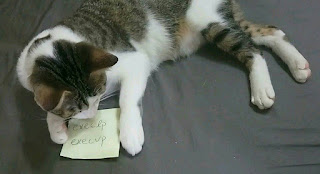
留言
張貼留言